Knowledgebase
|
Install Standalone License #
Posted by Nathan Price on 13 March 2020 10:54 AM
|
|
Online License Activation
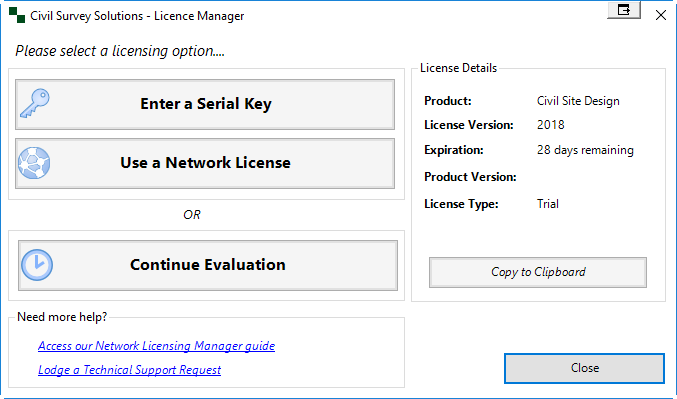
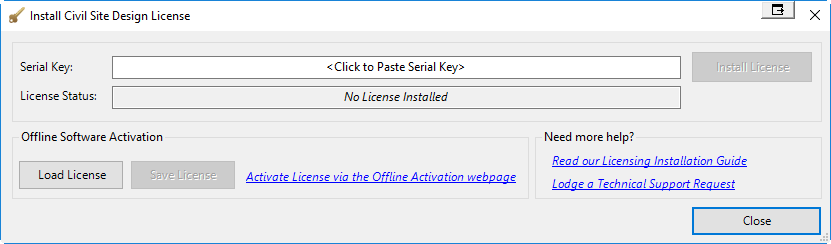 3. Paste your Serial Key (License Key) and then click the Install License button on the right (this will become active once your Serial Key is pasted in). This will activate your license automatically using our online activation service. Your software is now licensed. Note: for a Home Use License or a rental License the License Status will display the license expiry date.
| |
|
|
|
Comments (0)
